Artifism is an AI Content & Image Generator SaaS PHP Script designed to help users build a Software-as-a-Service (SaaS) platform that leverages artificial intelligence (AI) to generate text content, images, code, and more. It’s a ready-made solution for entrepreneurs who want to launch an AI-powered content generation tool similar to Jasper, Copy.ai, or Canva AI.
Artifism AI Content & Image Generator Features
AI-Powered Content Generation
Generate articles, blogs, product descriptions, ads, and more using AI
Supports multiple languages and tones.
AI Image Generation
Create AI art, logos, illustrations, and graphics
Code & Script Generation
Helps developers generate HTML, CSS, jаvascript, Python, and other code snippets.
SaaS-Ready
Users can register, subscribe, and use AI tools with different pricing plans.
Admin can manage subscriptions, payments, and usage limits.
Multiple AI Providers
May support OpenAI API, Stable Diffusion, Hugging Face, or other AI backends.
Payment Gateways Integration
Supports Stripe, PayPal, Razorpay, etc. for subscription billing.
User Dashboard & Templates
Pre-built templates for different content types
Users can save and manage generated content.
Admin Panel
Manage users, AI settings, pricing plans, and revenue tracking.
Affiliate System
Users can earn commissions by referring others.
Responsive Design
Works on mobile, desktop, and tablets
What's New in Version 6.1.0
Released
Improvements: Enhanced the video generation process for both text-to-video and image-to-video.
Bug Fixes: Resolved issues with the video generation process.
Bug Fixes: Implemented several minor corrections.



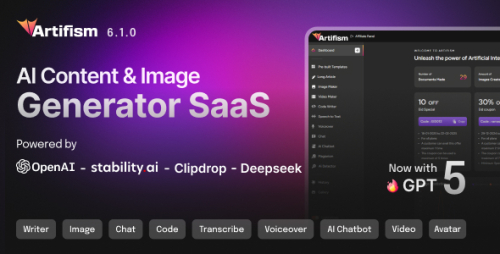
Join the conversation
You can post now and register later. If you have an account, sign in now to post with your account.
Note: Your post will require moderator approval before it will be visible.