Testimonials Showcase is a WordPress Plugin designed to help website owners display client or user testimonials in an attractive and organized manner. It typically offers features such as customizable testimonial layouts, sliders, grids, and various styling options to enhance credibility and social proof on your website.
Testimonials Showcase Plugin Features
Easy addition and management of testimonials
Multiple display styles (carousel, grid, list)
Customizable templates and designs
User-friendly interface for non-technical users
Shortcodes to embed testimonials anywhere on your site
Integration with other plugins or page builders
Grid or Slider Layouts
More than 15 layout customisation options
Star Rating System
Rich Snippets/Structured Data compatible
Front-End submission form available
Translation Ready
Rounded Speech Bubbles
Flat Speech Bubbles
Flat Card Box
Quote Marks
Simple Separator
Possibility to change the plugin name in the settings
Advanced Shortcode Generator, with advanced query options
Display random entries with a shortcode
Control the image sizes
Gravatar compatible, if no featured image is set
Different control styles for the slider layout
Custom Lighbox class and rel attribute possibility
Documentation included
Download from codesome.net




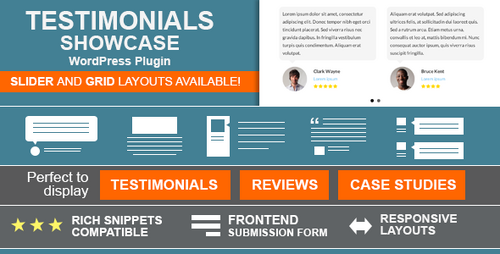
Join the conversation
You can post now and register later. If you have an account, sign in now to post with your account.
Note: Your post will require moderator approval before it will be visible.