The Streamit Laravel Admin Panel is a comprehensive laravel admin panel for OTT solutions, designed to simplify media and content management for OTT platforms. Offering a robust set of features, this OTT platform admin dashboard in Laravel provides complete control over media, subscriptions, and user interactions, allowing seamless management of your entire streaming service.
Streamit Laravel Script Features
Robust Media Management
Comprehensive Dashboard Insights
Versatile Content Management with Multi-Quality Support
Cast and Crew Management
Subscription Overview
Flexible Plan Management
Comprehensive Settings Control
External Storage Integration
Customizable Currency Settings
Tax Management
User Dashboard Customization
Module Visibility Control
IMDB Content Integration
Personalized User Dashboard
Multiple Profile Support
Profile-Specific Content Rendering
Easy Watchlist and Social Sharing
Complete Account Management
Subscription Management and History
Plan Upgrade and Cancellation
Set Reminders for Upcoming Content
Live Channel Viewing
Advanced Content Search
Pay-Per-View
Subtitle Support
Embed Code Support
VAST and Custom Ads Integration
Coupon Code System
Download from codesome.net




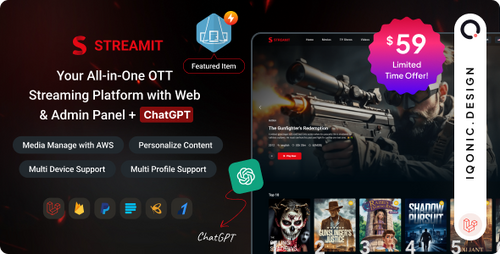
Join the conversation
You can post now and register later. If you have an account, sign in now to post with your account.
Note: Your post will require moderator approval before it will be visible.