The fastest, the best-rated, and the best-selling, overall the #1 AI WordPress plugin to create high quality AI content, edit content using AI, add a chatbot to your site and much more.
Aiomatic - AI Content Writer, Editor, ChatBot & AI Toolkit is a WordPress Plugin that integrates advanced AI capabilities directly into your WordPress website. It allows users to generate, edit, and optimize content, interact with AI chatbots, and leverage various AI-powered tools without leaving their WordPress dashboard.
Features of the Aiomatic WordPress Plugin
1. AI Content Generation
Automatically create blog posts, product descriptions, SEO meta tags, and more using AI.
Supports multiple languages and writing styles (formal, casual, persuasive, etc.).
Helps with SEO optimization by suggesting keywords and improving readability.
2. AI-Powered Editing & Rewriting
Grammar & style correction – Fixes errors and enhances clarity.
Paraphrasing tool – Rewrites existing content while preserving meaning.
Tone adjustment – Changes the writing style (e.g., professional, friendly, academic).
3. AI ChatBot Integration
Add a smart AI chatbot to your WordPress site for customer support, lead generation, or FAQs.
Customizable responses and behavior to match your brand voice.
Can be trained on your content for more accurate answers.
4. AI Toolkit (Additional Features)
AI-generated images (if integrated with DALL·E, Stable Diffusion, or similar).
Automated content summaries for long articles.
Translation & localization for multilingual websites.




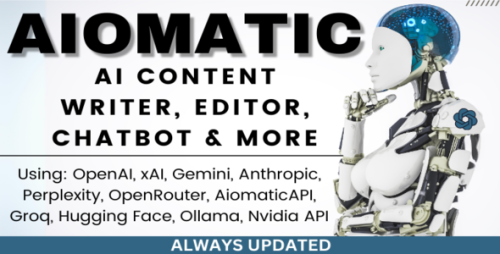
Join the conversation
You can post now and register later. If you have an account, sign in now to post with your account.
Note: Your post will require moderator approval before it will be visible.