MagicAI is the only AI script backed by an Envato Power Elite Team (Level 13)—the highest and most trusted status on Envato—guaranteeing exceptional quality and reliability. It is powered by the large team, including a dedicated R&D department that stays ahead of the curve, delivering the latest technologies more rapidly than anyone else.
As the best-selling AI script, MagicAI thrives on unmatched synergy and the largest AI community, providing endless opportunities to learn, collaborate, and grow. MagicAI isn’t just leading the way—it’s committed to remaining at the forefront with strength, innovation, and excellence.
MagicAI - All-in-One AI SaaS Script Features
1. Content Generation
AI-powered article/blog post creation
Product descriptions generation
Social media content creation
Email/newsletter writing assistant
Content rewriting/paraphrasing tool
SEO-optimized content generation
2. Text Processing
Text summarization
Language translation
Grammar checking and correction
Text expansion/shortening
Sentiment analysis
Keyword extraction
3. Image Generation
AI image creation from text prompts
Image variations generation
Image editing capabilities
Style transfer between images
Logo and graphic design creation
AI avatar generation
4. Video Tools
Text-to-video generation
Video script writing
Video summarization
Automatic subtitles generation
Video content analysis
5. Chat Features
AI chatbot interface
Customizable chat personas
Context-aware conversations
Multi-language chat support
Knowledge base integration
6. Voice Capabilities
Text-to-speech conversion
Voice cloning technology
Audio transcription
Voice command processing
Podcast script generation
7. Code Generation
Code writing assistant
Bug detection and fixes
Code explanation
Programming language conversion
Documentation generation
SQL query builder
Multi-tier subscription system
User management dashboard
API access for developers
Usage analytics and reporting
White-labeling options
Affiliate program integration
Payment gateway integration
Responsive admin panel
Built with PHP (Laravel/CodeIgniter)
MySQL database
OpenAI API integration
Cloud-ready architecture
Regular updates and feature additions




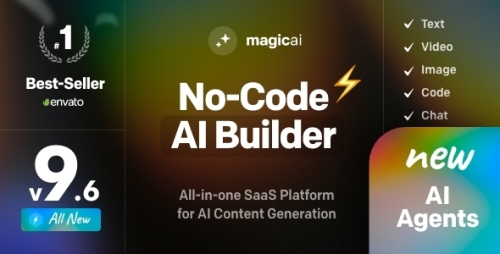
Join the conversation
You can post now and register later. If you have an account, sign in now to post with your account.
Note: Your post will require moderator approval before it will be visible.