DataLife Engine (DLE) is a Powerful and flexible Content Management System (CMS) developed by SoftNews Media Group. Designed primarily for managing high-traffic news portals, blogs, and online magazines, DLE combines performance, scalability, and ease of use in one compact package. With a focus on fast content delivery and robust user management, it's a top choice for webmasters who need speed and control.
DataLife Engine CMS Features
100% Responsive
High Performance
Modular Design
Responsive Admin Panel
Advanced User Management
Multilingual Support
Built-in SEO Tools
Security
News/Article Publishing
Speed & Performance
Community Features
Unique Static Caching (DLE Cache)
Comprehensive News Management
Built-in Modules
Template System (XTemplate)
User Management & Permissions
Multilingual Support
Media Management
SEO Features
Plugin/Module System
Redirect System
Mobile Friendly
SEO Friendly
Download from codesome.net
What's New in Version 19.0
Released
New URL handling system: The CMS now directly processes all SEO-friendly URL rules, removing the need for complex .htaccess files and improving compatibility with different servers, including Nginx.
Revised file structure: Static files (like CSS, JS, and images) have been moved from the /engine/ directory to a new /public/ folder. The /engine/ folder is now isolated from direct browser access to improve security.
Rewritten additional fields system: The management system for extra fields for both publications and user profiles has been completely redone. The data is now stored in a JSON format for better scalability with plugins. A new tab-based interface in the admin panel organizes fields into sections.
New profile field types: New extra field types have been added for user profiles, including a toggle "Yes/No" checkbox and a "Date and Time" field with customizable formats.
Rewritten word filter system: The word filter in the admin panel has been completely rewritten to also use a JSON storage format, making it easier to scale via plugins.



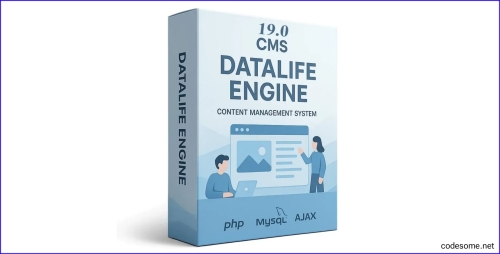
Join the conversation
You can post now and register later. If you have an account, sign in now to post with your account.
Note: Your post will require moderator approval before it will be visible.