Digiloads, an extraordinary platform that redefines the way you discover and acquire digital products. Our innovative multi-vendor marketplace, meticulously built with the powerful Laravel framework, sets the stage for a seamless and immersive digital experience like never before.
With Digiloads at your disposal, there’s no need to start from scratch. Benefit from a fully-fledged digital products store, where customers flock to explore a vast array of captivating digital creations. From software solutions to awe-inspiring graphics and beyond, the possibilities are limitless.
Digiloads Top Features
Beautiful Frontend and Backend Template
All Browser and Device Support.
Multi-language.
Admin Roles & Permissions.
Custom CSS.
Global Settings.
SEO, Recaptcha & Live Chat.
Notification Setting.
Email Setting.
Email and SMS Templates.
GDPR Cookie Policy.
Privacy Policy Pages.
Fast support.
Easy Documentation
Admin Features
Services Management
Product Management
Subscription Packages
Shipping Management
Coupons Management
Manage Users
Blog
Pages
Page Contents.
Global Settings.
Subscribers.
Logo settings.
Live Chat.
SEO.
Recaptcha.
SMS Gateways.
Payment Gateways.
Withdrawal Methods.
Email Settings.
GDPR Cookie Policy.
User Features
User Panel
Products Management
Downloads Management
Withdrawals Management
Profile.
Security Settings.
Two Factor Authentication.




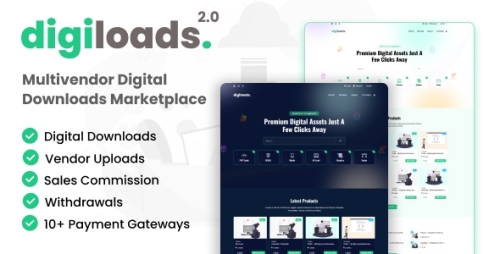
Join the conversation
You can post now and register later. If you have an account, sign in now to post with your account.
Note: Your post will require moderator approval before it will be visible.