A TikTok Video Downloader PHP Script is a program written in PHP that allows users to download videos from TikTok directly to their devices. These scripts typically work by fetching the video URL from TikTok, extracting the video file, and providing a download link to the user.
TikTok Video Downloader Script Features
User-Friendly Interface : Simple and intuitive UI for easy video URL input and download initiation.
Multiple Video Quality Options : Download videos in various resolutions and formats.
Support for Multiple TikTok URLs : Handle individual videos, playlists, or multiple URLs at once.
Download without Watermark : Ability to fetch videos without TikTok's watermark.
Automatic URL Validation : Validate TikTok URLs before processing to prevent errors.
Progress Indicator : Show download progress for better user experience.
Error Handling & Notifications : Inform users about invalid URLs, failed downloads, or server issues.
Clipboard Support : Option to paste URLs directly from clipboard.
Mobile & Desktop Compatibility : Responsive design for all devices.
Download Management : Save videos directly to server or offer direct download links.
Copy Link Feature : Allow users to copy the download link easily.
Ad Integration : Monetization options with non-intrusive ads.
Security Measures : Protect against malicious URLs and prevent abuse.
Customizable Layout & Branding : Easy to personalize the script's appearance.
Support for Multiple Languages : Localization options for global users.
Admin Panel : Manage downloads, view statistics, and update features.
SEO Optimization : Friendly URLs and meta tags for better discoverability.
Regular Updates : Keep up with TikTok's API changes and maintain functionality.
Download from codesome.net




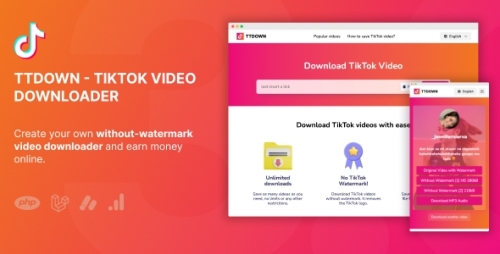
Join the conversation
You can post now and register later. If you have an account, sign in now to post with your account.
Note: Your post will require moderator approval before it will be visible.