We have launched a courier services app designed to ensure the fastest possible deliveries. Once a user places an order, our system locates the nearest available delivery personnel, who begin fulfilling the order right away using the fastest route calculated by our system. This allows us to efficiently transport users’ couriers to their destination locations with minimal delay.
Delivery Mobile App Features
Request deliveries, track shipments.
Browse delivery requests, place bids, accept jobs.
Manage users, deliveries, payments, and system settings.
Registration & Authentication
Delivery Request
Bidding System
View available delivery requests.
Place bids with proposed price and estimated time.
Accept or decline requests.
Notify couriers of new requests.
Notify customers when a courier accepts.
Real-time Tracking
Map integration for live tracking of delivery.
Integration with payment gateways.
Wallet or prepaid options.
Customers review couriers.
Couriers review customers.




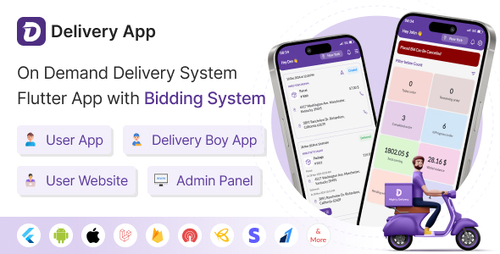
Join the conversation
You can post now and register later. If you have an account, sign in now to post with your account.
Note: Your post will require moderator approval before it will be visible.