Listeo is a Premium WordPress theme specifically designed for creating sophisticated directory and listing websites that also include a built-in booking system. It's essentially a powerful, all-in-one solution for anyone wanting to build a website where users can list services, properties, or spaces, and potential customers can discover and book them directly.
Listeo Premium WordPress Theme Features
Directory & Listings Management
Multiple Listing Types: It's not just for rentals. You can create directories for hotels, restaurants, events, cars for rent, or even service providers like plumbers or photographers.
Advanced Search & Filters: Users can search using keywords, location and filter results by custom criteria like price, amenities, category, and more.
Detailed Listing Pages: Each listing gets a dedicated page with image galleries, descriptions, amenities, pricing, location maps, and owner information.
Reviews & Ratings: Integrated system for users to leave reviews and ratings, building trust and community on your site.
Integrated Booking System
This is Listeo's standout feature. It's not just a directory; it's a transactional platform.
Real-Time Availability Calendars: Listers can set their availability, and the calendar updates in real-time to prevent double-bookings.
Instant & Request-Based Booking: You can configure bookings to be instant (like a hotel) or require approval from the lister first (like a vacation rental).
Pricing Options: Supports various pricing models: nightly rates, hourly rates, weekly/monthly discounts, and extra fees.
Booking Management: Both the site admin and the listers have a dashboard to manage incoming bookings, confirmations, and cancellations.
Monetization Options
Listeo provides several ways for you, the site owner, to generate revenue:
Paid Listings: Charge users a fee to submit a listing to the directory.
Featured Listings: Offer premium placement in search results for an additional fee.
Commission on Bookings: Take a percentage of each transaction that happens through your site.
User Front-End Dashboards
For Listers: A dedicated area where users can submit new listings, manage their existing ones, view their bookings, and track their earnings.
For Customers: A area where users can view their booking history, leave reviews, and save favorite listings.
Design and Technical Features
Fully Responsive: Works perfectly on desktops, tablets, and smartphones.
Built with Elementor: Drag-and-drop page builder integration makes it easy to customize pages without coding.
Google Maps Integration: Essential for location-based listings.
Multilingual & RTL Ready: Translated into many languages and supports Right-to-Left text languages like Arabic.
Download from codesome.net
What's New in Version 2.0.9
Released
new
Multi-Vendor marketplace access can be monetized and be as a part of paid package
new
“Listings Map” elementor widget has more settings
fix
Dokan product categories selection fix
fix
Google Reviews fix
fix
A lot more minor fixes here and there




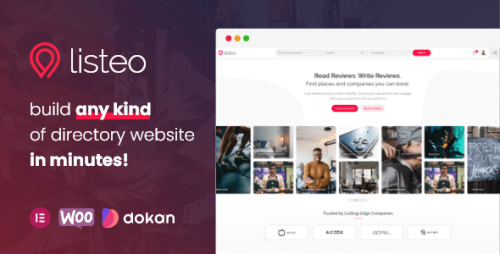
Join the conversation
You can post now and register later. If you have an account, sign in now to post with your account.
Note: Your post will require moderator approval before it will be visible.