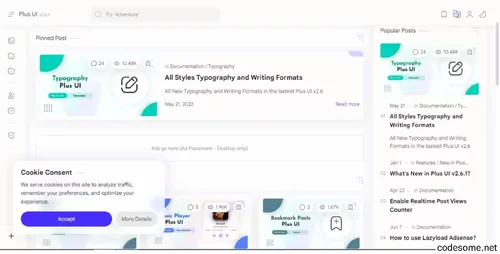BLOGGER
3 files
-
AxStreaming Blogger Video Streaming Theme is a specialized website template designed for bloggers and content creators who focus on video streaming, sharing movies, TV shows, or other video content. This theme is typically built for the Blogger platform (Blogspot) and offers features optimized for video presentation, such as embedded video players, playlists, categories, and a clean, user-friendly layout.
AxStreaming Blogger Blogger Template Features
100% Responsive Design
Mobile-friendly layout that adapts to various screen sizes.
Video Player Integration
Embedded video players supporting YouTube videos or self-hosted videos.
Video Thumbnails and Previews
Eye-catching thumbnails with hover effects and video previews.
Search Functionality
Search bar to find videos, channels, or categories quickly.
Categories and Playlists
Organized video categories and playlist management.
User Accounts and Login
User registration, login, and profile management features.
Comments and Likes
Comment sections for user interaction and video likes/dislikes.
Subscription System
Ability for users to subscribe to channels or categories.
Video Upload and Management
Interface for uploading, editing, and managing videos (if applicable).
Trending and Popular Videos
Sections showcasing trending, most viewed, or popular videos.
Sidebar Widgets
Recommended videos, recent uploads, or trending topics.
Social Media Sharing
Share buttons for videos on social platforms.
Notification System
Alerts for new videos, comments, or updates.
SEO Optimization
Meta tags, schema markup, and clean URLs for better search visibility.
Customizable Layout
Themes, color schemes, and layout options for personalization.
- 0 Downloads
-
AVMovies Blogger Theme is a specialized website template designed for bloggers who focus on movies, entertainment, and related content. It typically features a visually appealing layout with elements optimized for showcasing movie reviews, trailers, posters, and news. The theme is often tailored for use on the Blogger platform (also known as Blogspot), offering customizable options to enhance user engagement and provide a professional look for movie blogs. If you're interested in a specific version or features of AVMovies Blogger Theme, please let me know!
AVMovies Blogger Theme Features
Responsive & Mobile-Friendly Design
Fully responsive layout adapts to all devices.
Google Mobile-Friendly tested.
Fast loading and SEO-optimized structure.
Modern UI/UX for Movie Blogs
Professional and sleek movie-centric design.
Dark mode aesthetic with engaging thumbnails.
Optimized for showcasing posters, trailers, and movie details.
Custom Movie Post Layout
Dedicated post layout for movies:
Poster
Movie information
Download links
Watch online embeds
Schema.org Movie Markup support.
SEO & AdSense Optimized
Clean code structure for fast indexing.
SEO-ready meta tags.
Predefined ad slots for Google AdSense or affiliate banners.
Sticky and in-post ad widgets.
Advanced Search & Filtering
Live search functionality.
Label-based filtering
Sort movies by latest, most viewed, or category.
Homepage Features
Slider/Featured posts area.
Grid-style recent movie layout with hover effects.
Popular and trending movies widgets.
Pagination or Load More button.
Built-in Widgets
Movie Genres
Recent Posts
Popular Posts
Social media follow buttons
Newsletter subscription
Custom Pages & Navigation
Custom pages: DMCA, Contact Us, Privacy Policy
Mega Menu or Dropdown support
Breadcrumbs navigation for better UX & SEO
Download & Watch Buttons
Stylish CTA buttons for downloading and watching.
Multi-server support: Stream/Download links via external hosting platforms.
Theme Customization Options
Blogger Theme Designer support.
Easily change fonts, colors, backgrounds.
No coding required for basic customization.
- 0 Downloads
-
Plus UI is a high-end Blogger template with a sleek, contemporary design and a variety of customization choices to help you establish your brand. For bloggers who wish to establish a polished and eye-catching online presence, this template is ideal.
Numerous features are included in the Plus UI template to assist you in creating a visually appealing website. Along with Google Fonts, it offers a variety of typographic choices that can enhance the visual appeal and appeal of your content. Additionally, the template comes with a number of widgets and modules that can help boost website engagement, like a featured section and a popular posts section.
Plus UI v3.2.0 Blogger Template Features
Mobile Responsive - Adapts to mobile devices
Schema Markup
SEO Friendly - SEO Friendly
Ads Ready - Built-in advertising space
Fast Loading - Fast Loading
New Featured Post - New Featured Post
Shortcode Support - Shortcode Support
Auto Read More With Thumbnail - Automatically 'read more' with image preview
Error 404 - 404 . Error Page
Responsive Footer - Responsive Footer
Social Follow Button - Button to follow social networks
Multi Drop Down - Multiple drop down menus
Search Widget - Search Widget
Related Posts With Thumbnail - Recommended post with preview image
Social Share Button - Social Share Button
Email News Letter Widget - Email newsletter notification widget
Recent Post Widget - Recent Posts Widget
Detailed Documentation
Best Responsive Menu And Layout
Download from codesome.net
- 2 Downloads